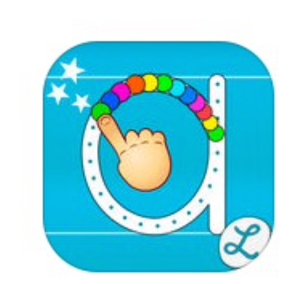As an Occupational Therapist working in the schools, pre writing and writing skills are a common area that we provide support to teachers and students. I love using a tablet as one of my therapy tools, as kids are often highly motivated by technology, and you can sneak in some great pre writing skills practice. Below are my 2 favorite IPAD apps that I use with my pre school and kindergarten aged students.
1.Dexteria Junior– this is a great 3 in one app that works on visual motor and fine motor skills, both important foundational skills for writing.
-The first option is to “squish the squash.” A squash moves around the screen and your child needs to tap it with his/her finger to squish it. Great for visual motor skill development as well as finger isolation skills (using 1 finger, preferably pointer finger.)
-The second option is to “trace and erase” trace different designs within given boundaries from a start point to end point. Once each screen is erased, a picture is taken of the child, which many of my kids enjoy. Also great for visual motor skill development!
-The last option is to “pinch the pepper” in which there is pepper moving around the screen and your child needs to pinch it using his/her pointer finger and thumb. This is great for working on developing a pincer (2 finger) grasp, which is important for picking up smaller items, and will help with facilitating using a functional tripod (3 finger) grasp on a writing utensil.
I love that this app has different levels within each area so a child can progress through the levels to make it more challenging.
2.Writing Wizard-this is my favorite letter tracing app. I love that it has different options within the app, you can start with work on tracing pre writing lines/designs, and then work up to tracing the upper case alphabet, lower case alphabet, and then words. It also provides a multi sensory approach and shows the sequence visually of the letter to be traced first and also says the letter name and sound prior to your child tracing. It has fun visual pictures that light up as the student traces the lines/letters that kids love!
As an added bonus, I often like to have my kids lay on their stomachs with elbows propped and IPAD positioned at an angle in front of them to promote some proximal /core strengthening at the same time.
I hope you find these apps as fun and helpful as I do!
By Kim Heyer OTR/L 10/29/2016